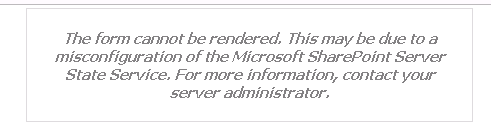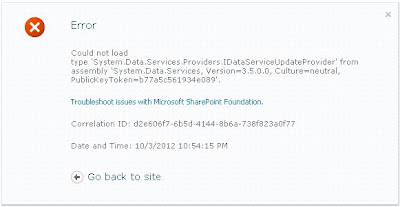Some times we do need to find users exist in AD group we assign any tickets and perform any activity
here is a sudo code i created in powershell to help you.
Code Step 1 Should be part of input
Code Step 2 : loop users and check for user
here is a sudo code i created in powershell to help you.
Code Step 1 Should be part of input
$cmdOutput = net group YOURADGROUPNAME /domain ;
$var = "USERNAME";
Code Step 2 : loop users and check for user
function finduser() {
for($i = 0; $i -lt $cmdOutput.Count; $i++) {
if($cmdOutput[$i] -eq $var){
$found="T"
write-host "--FOUND-->" $cmdOutput[$i]}
}
if($found -eq "T"){
write-host -ForegroundColor Green "Wow user found " $var}
else {
write-host -ForegroundColor Magenta "SORRY -Scanned records "$cmdOutput.Count " But " $var " not Found"
}
}
finduser