----
Authoring:
Visual Studio: >>Full development environment with a graphical designer that produces a template which can be associated with multiple sites, lists, and content types
Designer:>> Wizard-driven interface that utilizes conditions and actions to produce a template that contains a set of declarative rules and is bound to a specific list
Custom .NET code :
Visual Studio: >>Yes
Designer:>> No
Types:
Visual Studio: >>Sequential, State Machine
Designer:>> Sequential only
Completed Workflow:
Visual Studio: >>Workflow markup file and code-behind files are compiled into workflow assembly.
Designer:>> Workflow markup, workflow rules, and supporting files are stored uncompiled in a hidden document library on the site and compiled on demand.
Debugging:
Visual Studio: >>Yes. Visual Studio 2005 debugging except for JIT exceptions.
Designer:>> No step-by-step debugging available
Deployment:
Visual Studio: >>Packaged as a SharePoint feature and deployed to the server by an administrator
Designer:>> Deployed automatically when workflow is completed
Association:
Visual Studio: >>Template must be associated with each and every list before it will be available
Designer:>> Association occurs at design time only
Workflow Forms
Visual Studio: >> Can use any forms technology, such as InfoPath 2007 or ASP.NET 2.0 forms
Designer:>> Automatically generates ASP.NET 2.0 forms, which can then be customized
Create Custom Activities and Conditions
Visual Studio: >>Yes
Designer:>> No. Must use a predefined set of activities and conditions.
Workflow Modification
Visual Studio: >>Executing workflows can be modified.
Designer:>> No modification is possible.
-------click here For more details..
Special Thanks :Amit Pasalkar.
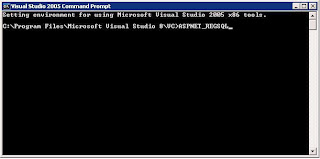











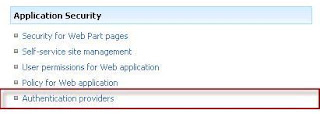
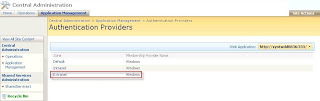












 Add the following sniplet in the source script section fo the CEWP.
Add the following sniplet in the source script section fo the CEWP.